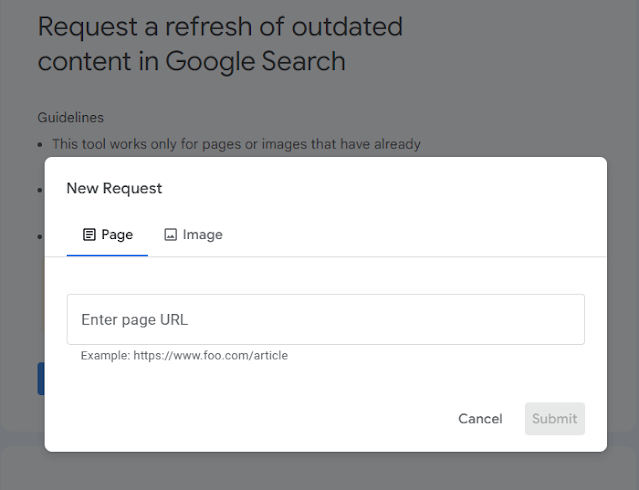Personal information like your phone number, email address, or home address showing up on Google Search can pose serious privacy risks. Whether it’s for your safety, peace of mind, or digital hygiene, Google now provides multiple ways to help you take control of what appears under your name. Here’s a full guide to removing your data from Google’s search results.
1. Use Google’s “Results About You” Tool
Google’s dedicated tool, Results About You, allows you to track and remove personal data that shows up in search results. You must be logged into your Google account to access it.
- Visit Results About You
- Enter your personal information like phone numbers, emails, and physical addresses.
- Choose to get notifications via email or the Google app.
- Google will scan search results and notify you if your info appears.
Once notified, you can review the results and request removal with a few clicks.
2. Remove Results Directly from Google Search
In 2025, Google added a quick way to request removals right from the search page itself.
- When you see a result with your data, click the three-dot menu (⋮) next to it.
- Choose “Remove result.”
- Select the reason (e.g., contains PII, illegal content, outdated).
- Submit your request. Google will notify you of the decision.
3. Submit a Manual Request to Remove Sensitive Info
For more serious or sensitive data, you can submit a manual request to Google. This is useful for removing:
- Government-issued ID numbers
- Bank account or credit card information
- Personal signatures and login credentials
- Medical records or health information
- Deepfake or non-consensual explicit content
Go to Google’s Personal Content Removal Form and follow the instructions. You’ll need to provide the URLs and select the specific issue for removal.
4. Remove Outdated or Cached Content
If your personal data has been deleted from the original site but still appears in search, you can request Google to update or remove the outdated version.
- Use the Outdated Content Removal Tool.
- Submit the URL of the outdated page or image.
- Google will process and notify you if the result is removed.
5. If You Own the Website
If your site displays personal info that you now want hidden:
- Use a
robots.txtfile or<meta name="robots" content="noindex">tag to prevent Google from indexing it. - Password-protect the page if it’s for limited access only.
- Delete the content if needed and request URL removal afterward.
6. Report Illegal or Harmful Content
If content is illegal or harmful (e.g., copyright infringement, criminal content, CSAM), use Google’s legal report form:
- Visit Report Content for Legal Reasons.
- Select the appropriate category and fill out the form.
- Attach URLs and evidence where necessary.
7. What About Other Search Engines?
Google offers the most comprehensive removal options. Other search engines are limited:
- DuckDuckGo: You can try emailing
removalrequest@duckduckgo.com, but responses are rare. - Bing: Offers a page removal request form, mostly for webmasters.
- Yahoo: Largely follows Bing’s lead and doesn’t provide direct PII removal tools.
8. Important Reminder
Removing something from Google Search doesn’t mean it’s gone from the internet. It’s always best to try and get the content removed from the original website. Even after removal, your info may pop up again if posted elsewhere.
For deeper privacy, consider using services like Abine DeleteMe or similar paid data removal tools. They attempt to erase your info from data broker sites.
Conclusion
While you can't fully vanish from the internet without quitting all digital platforms, taking these steps can greatly reduce your online exposure. Stay alert, use Google’s tools, and keep your personal data off public platforms whenever possible.